Assignment 2: Conversation Areas Due Friday February 11, 10:00pm EST
Change Log
- 1/28/22: Initial Release
- 1/29/22: Clarify expected return type of
conversationAreasroute - 1/31/22: Clarify route specification, clarify behavior of
updatePlayerLocation(2.1), update handout test for 2.1 to clearly specify the intended location to use isuserLocation.conversationLabel(diff) - 2/4/22: Clarify task 2.3 introductory language (diff)
- 2/5/22: Clarify conversation -> conversation area; rework 2.3 text to be clearer (diff)
- 2/6/22: Add note clarifying that Task 1.1 tests can not run on GradeScope until after Task 1.3 is completed; this does not impact Task 1.2
- 2/9/22: Add debugging tips
- 2/9/22: Clarified that 2.1 should not make a copy/clone of the conversation area
- 2/10/22: Clarified that existing behavior (e.g. emitting
onPlayerMoved) must be preserved in order to pass tests
Welcome aboard to the Covey.Town team! We’re glad that you’re here and ready to join our development team as a new software engineer. We’re building an open source virtual meeting application, and are very happy to see that we have so many new developers who can help make this application a reality. Covey.Town is a collective effort of many contributors, and by the end of the semester, you will have the option to submit a pull request to merge a new feature into the codebase, and become a direct contributor yourself.
We understand that some of you may have some web development experience, but don’t expect that most of you do, and hence, have created this series of three individual assignments to help you get up to speed with our existing codebase and development environment.
The new feature: Conversation Areas
In the original release of Covey.Town (demoed at https://spring2021.covey.town), users connect to a “Town”, which provides a 2D arcade-style map that users can walk around in. When two users get close, they are able to see and hear each other through a video call. Since that original release, our lead software engineer, Avery, has been quite busy on making this app more interesting and usable. One problem that Avery observed with the app was that users would focus on exploring the relatively small map, and then not know what to do: how do you have a conversation with someone else when there is nothing to indicate that you want to talk? If two people are talking, how does a third person know that it is OK to approach them and join the conversation?
Avery has developed an exciting new feature concept for Covey.Town this semester: Conversation Areas. Avery replaced the “outdoor” map from the original Covey.Town implementation with a new map for users to explore, which has some interesting sights to see and talk about, added text chat, and designed a new conversation areas feature, highlighted in the screenshot below:

Each conversation area is a rectangle on the map. In this screenshot, there are three conversation areas: “Foyer Table 4”, “Foyer Table 5”, and “Foyer Table 6”. There are two users who are engaged in a conversation at Foyer Table 5, who have labeled the current conversation topic to be “Talking about class”.
You can demo this feature on the public-facing site app.covey.town.
This Assignment
In this assignment, you will implement the backend service that supports the conversation areas feature, creating an implementation that behaves comparably to our public deployment of covey.town. Since this is your first time working in this codebase, Avery has sketched out a reasonable design for the Conversation Area API, and has mapped the design into implementation tasks. Avery has also provided a few sanity tests so that you can check your work. There is a complete set of tests available to you on GradeScope. This assignment does not involve any frontend development, but we will return to the frontend aspects of the Conversation Area feature in HW4.
Based on past experiences, we project that this assignment could take you up to 20 hours (depending on your prior preparation). We encourage you to start early so that you can post questions on Piazza, make the most use of our TAs’ tutorials, and attend office hours as necessary in order to ensure that you can reach full marks across the board. Please note that while Part 2 looks shorter, this is mainly an artifact of us providing you with less detailed steps of what you need to do: it might take you just as long as Part 1, so do not assume that it will be a quick last few steps!
Learning Objectives
The objectives of this assignment are to:
- Read an architectural diagram and apply that design to an implementation
- Expand an existing API following the coding conventions set out in an existing codebase
- Translate high-level requirements into code
- Become familiar with the Covey.Town codebase, which will be reused in HW3, HW4, and your final project
You are encouraged to write tests for your implementation, however we will not grade your tests on this assignment.
Grading
Your code will automatically be evaluated for linter errors and warnings. Submissions that have any linter errors will automatically receive a grade of 0. Do not wait to run the linter until the last minute.
Please note that you can check for linter issues before submitting by running npm run lint; many formatting issues can also be automatically fixed by running npm run format.
Each implementation task will be automatically graded by our test suite on GradeScope. You may resubmit your code an unlimited number of times for feedback. Each task is allocated a set number of points based on its complexity. There are no partial marks for passing some, but not all of the tests for a function. GradeScope will provide feedback on which checks your implementation fails.
Your code will be manually evaluated for conformance to our course style guide. This manual evaluation will account for 10% of your total grade on this assignment. We will manually evaluate your code for style on the following rubric:
To receive all 10 points:
- All new names (e.g. for local variables, methods, and properties) follow the naming conventions defined in our style guide
- All public properties and methods (other than getters, setters, and constructors) are documented with JSDoc-style comments that describes what the property/method does, as defined in our style guide
- The code that you write generally follows the design principles discussed in week one. In particular, your design does not have duplicated code that could have been refactored into a shared method.
We will review your code and note each violation of this rubric. We will deduct two points for each violation, up to a maximum of deducting all 10 style points.
General Requirements
This is an individual assignment.
Please post any questions about this assignment on Piazza. We have many sections of this class, and we want to make sure that we respond to your questions the same way, regardless of which section you are in.
You may not make changes to package.json or to the lint configuration. You may not use ts-ignore or eslint-disable annotations.
How To Use GradeScope’s Test Suite Effectively
We have provided a very thorough test suite on GradeScope, but our goal is for you to not rely on this test suite for debugging your code, and instead rely as an objective ground truth to determine if you have successfully implemented a task or not. You will not see detailed failure messages on GradeScope, and any console output is hidden. The names of each of the tests describe loosely what inputs the test is providing to your application, but not the detailed criteria that each test is checking for. The tests, broadly, check for the behaviors that are described in this specification.
If you are struggling to understand why a test isn’t passing, we suggest a strategy called “rubber duck debugging”: Reread the specification. Read through your code line by line, thinking about and explaining what it does - as if you were explaining it to a colleague or the TA. Do NOT try to think too much about what tests you are or are not passing: think about the specification, and what you think your code does, and what it actually appears to do as you read it.
Part 1: Base implementation of TownService’s ConversationArea API [60 points total]
Your first major objective for this assignment will be to create a base implementation of the ConversationArea API in the backend TownService. By the end of this part of the assignment, you will have implemented a createConversationArea API endpoint, which will create a new ConversationArea on the server, and extended the existing TownJoinHandler so that when a player joins a town and receives the initial state of the town, the list of ConversationAreas will be included in that response.
Start by downloading this starter code. Extract this archive and run npm install to fetch the dependencies. Avery has provided you with some very basic sanity tests that you can extend for testing your implementation as you go.
Each ConversationArea exists within a single Town in the overall Covey.Town data model. Hence, you will implement the ConversationArea API in the context of the existing service that implements the logic to manage each town. The diagram below outlines the major components in the existing TownsService.
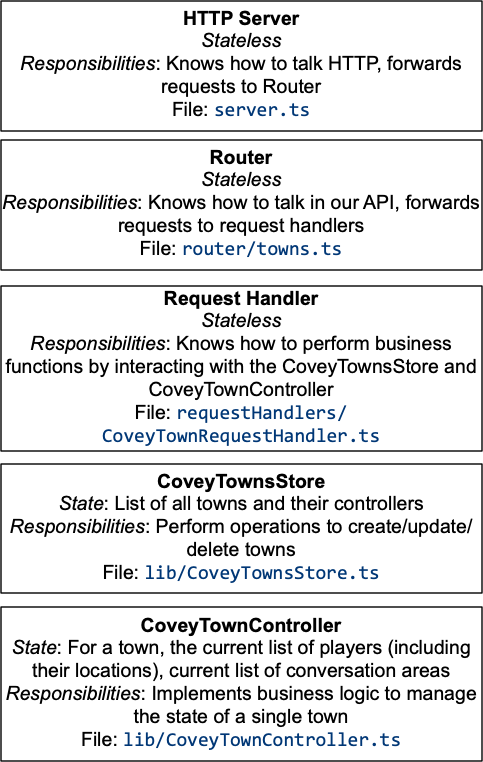
Referring to the diagram above, you’ll start by implementing the ConverstationArea API at the Router level, defining the API in terms of an HTTP endpoint (Task 1.1). Then, you will implement the business logic to create new ConversationAreas in a request handler, and in CoveyTownController (Task 1.2). Lastly, you’ll update the existing request handler that processes a player’s request to join a town so that this response also includes the list of current ConversationAreas (Task 1.3).
Task 1.1: Add an HTTP route to create conversation areas [5 points]
Your first task is to add a request handler to the TownsService to receive client requests to create a new conversation. In the Towns Service architecture diagram above, this task will require modifying the Router to know about our new REST API endpoint.
Avery has already decided on the API’s specification, and in fact has already also created a client that coforms to that specification - so you will be able to start testing your implementation right away. Here is the specification of the new route that you need to add for this API:
- URL:
/towns/:townID/conversationAreas(where:townIDis a parameter that specified the town in which the conversation area should be created) - HTTP Method:
post - Body: JSON, the body matches the type
ConversationAreaCreateRequest, defined insrc/client/TownsServiceClient.tsand reproduced below
/**
* Payload sent by the client to create a new conversation area
*/
export interface ConversationAreaCreateRequest {
coveyTownID: string;
sessionToken: string;
conversationArea: ServerConversationArea;
}
Avery’s sanity test for this task uses their API client to make a request to create a conversation area. You can run it right now, by running the command npm test CoveyTownConversationAPI. Before you implement this task, you should expect to see the tests fail, with a message Request failed with status code 404 (404 is the error code that indicates that an address does not exist).
The route. Following the example routes that already exist in router/towns.ts, create the new route as specified above in the file router/towns.ts. Your route should follow the conventions in the other routes: forward the request on to the conversationAreaCreateHandler and record the response. If conversationAreaCreateHandler throws no error, then return the response from the handler as JSON, with the HTTP status code OK. If conversationAreaCreateHandler throws an error, log the error and return a response with HTTP status INTERNAL_SERVER_ERROR, a JSON response of {message: 'Internal server error, please see log in server for more details'}.
The router interfaces with the HTTP server through the variable app, which in our case, is a library called ExpressJS. For tips on working with Express, see the ExpressJS routing docs
📝 Check your work: When you run the sanity test, it should still fail, but this time with the message “Error processing request: This feature is not yet implemented” (the default behavior of conversationAreaCreateHandler). If you get this message, then you have successfully completed this first task!
Note: Due to the complexity of writing these tests to work with partial implementations, the GradeScope tests for Task 1.1 will not pass until after you get to Task 1.3. The Task 1.2 tasks do not have this dependency: so once you are fairly certain that Task 1.1 is implemented correctly, continue with the rest of Task 1, and don’t expect the GradeScope tests for Task 1.1 to pass until after you implement 1.3.
Task 1.2: Implement business logic to create a conversation area [45 points total]
With the top of the architecture stack implemented, it’s now time to implement some business logic to actually create a conversation area. This task will require you to implement three methods, and you will receive partial credit for this task at the level of each of the implementation methods:
conversationAreaCreateHandler[15 points]addConversationArea[30 points]
Task 1.2a conversationAreaCreateHandler [15 points]
When the conversationAreaCreateHandler is called, it should:
- Validate that the supplied session token is a valid token for the specified town
- Delegate the actual responsibility for creating the conersation area to the
CoveyTownController, invoking theaddConversationAreamethod on the appropriate town controller.
If the token is valid and the conversation area is successfully created, set return the isOK parameter on the returned response to true, the response property to {}, and the message to undefined. If not successful for any reason, set the return isOK to false, and set the message to exactly the string: Unable to create conversation area <conversationAreaLabel> with topic <conversationAreaTopic> (replacing the values in <> with the parameters that were passed). For example, if a request to create a conversation area with label foo and topic bar fails, the returned message should be Unable to create conversation area foo with topic bar.
📝 Check your work: When you run the API sanity test suite (npm test CoveyTownConversationAPI), you should now see “Executes without error when creating a new conversation” succeed. Other tests may fail.
Task 1.2b addConversationArea [30 points]
Implement the method addConversationArea method in CoveyTownController. Recall from the architectural diagram above that the CoveyTownController is responsible for keeping track of all of the state regarding a single town, including its conversation areas. Avery has already added a private field, _conversationAreas to CoveyTownController. Your task is to implement the addConversationArea method, which should have the following behavior:
- Check that the
topicis defined: it is not permitted to create a conversation area an empty string as the topic, if this is the case returnfalse. - Check to see if there is an existing conversation area with the requested
label, and if one already exists, returnfalse. - Check to see if the
boundingBoxof the new conversation area overlaps with any existing, and if so, returnfalse.- Boxes are allowed to be adjacent that is, two conversation areas may share boundary points.
- The
x, yposition of the box denotes the center of the box on the map,heightandwidthrepresent the overall height and width of the box.
- Any players who are in the region defined by the
boundingBoxof the new conversation area should be added to it asoccupants, and those players should have their_activeConversationAreaproperty set to that new conversation area.- A player is defined as inside of a box if the
x, yposition of the player is anywhere within the bounding box. A player who overlaps only with the edge of a conversation area’s bounding box is not in the box. - This behavior only applies when a conversation area is created. After the conversation area is created, the server does not rely on the
x,yposition of a player to determine which conversation area they are in, and instead relies on the players’ self-reportedlocation.conversationLabelas the source of truth.
- A player is defined as inside of a box if the
- Notify all listeners that are subscribed to this town that the newly created conversation area was created, by invoking
onConversationAreaUpdated(theNewConversationArea)on each.
This is a much bigger task than the first one. Note that you will undoubtedly find it useful to add new helper methods (private or public), perhaps in CoveyTownController, Player, or both. You must not add additional fields to track the conversation area’s state: the data model that Avery defined is the data model that you must use!
📝 Check your work: Avery has also provided a single unit test for addConversationArea, which you can run with npm test -- -t 'CoveyTownController addConversationArea'. You can also run this test directly in VSCode. Of course, you may find it useful to write additional tests (either writing new tests, or modifying the behavior of this one to check more interesting behaviors). There is also a complete test suite for this task on GradeScope.
Task 1.3: Include current conversation areas in join response [10 points]
If you completed task 1.2 correctly, then all players who are in the town when a new converation is made will be notified of the new converation area. The last task to complete before we can move on to frontend implementation of this feature is to update the backend service to include the list of all current conversation areas when a new player joins the town.
In the file CoveyTownRequestHandler.ts, examine the method townJoinHandler and the type TownJoinResponse. Your objective for this task is to update the TownJoinResponse type to include a new field, conversationAreas, of type ServerConversationArea[], and to update the townJoinHandler to include the current list of converation areas for the town that the user has joined.
📝 Check your work: Run npm test CoveyTownConversationAPI again, you should now see the test “Includes newly created conversations when a new player joins” pass.
Checkpoint, check your work on this entire task
We suggest that you submit your code at this point on GradeScope, which will run Avery’s extremely thorough test suite on your code. If there are test errors, you will likely find it easier to debug them now rather than moving on to implement more code (and perhaps introduce more bugs).
Part 2: Completing the TownService responsibilities [30 points total]
Congratulations on making it this far! You are almost done, there are only two more tasks to complete the feature.
Task 2.1: Track conversation area participants [15 points]
In Avery’s design, each of the users connected to a town track which conversation area (if any) they are in, and send this information to the CoveyTownController. The CoveyTownController needs to track which users are in each conversation. CoveyTownController has a method updatePlayerLocation, which is called each time that a player’s location changes. You should use the conversationLabel property on the UserLocation that is passed to updatePlayerLocation to identify the user’s current conversation area (as reported by that user). You should preserve the existing behavior of updatePlayerLocation, in particular, ensuring that onPlayerMoved is still emitted
Your objective for this task is to implement functionality so that at the end of the execution of this method, the _conversationAreas list tracked by the town controller reflects that player’s transition between conversation areas, updating the occupantsByID property on any effected conversation areas. You must also update the Player instance, setting the property activeConversationArea to point to the corresponding ServerConversationArea in the _conversationAreas array (or undefined if they are no longer within one).
If any conversation areas are updated, you must emit a onConversationAreaUpdated event, similarly to how you did in Task 1.2 when a conversation is created. Note that you might need to send multiple onConversationAreaUpdated events: one for a user leaving an area and one for them entering another. It is important that no client ever believe that a user is in two conversation areas at the same time. Hence, be sure to send the “exit” update before the “enter” update.
📝 Check your work: Again, Avery has provided a single sanity test that checks some of the behavior defined above. You can run this test with the command npm test -- -t 'CoveyTownController updatePlayerLocation', and you might also consider extending it.
Task 2.2: Remove participants from conversation area if they disconnect [10 points]
When a player disconnects from the server, there is no “movement” that happens, but any resources used by that player are cleaned up by the CoveyTownController’s destroySession method. Update destroySession to remove disconnected players from any conversation area that they had been a participant in and emit any onConversationAreaUpdated events as necessary.
📝 Check your work: Avery has not provided you with a sanity test for this task. Consider testing it manually, or enhance the sanity test that they provided to test this behavior.
Task 2.3: Automatically end a conversation area when it’s unoccupied [5 points]
Avery has implemented logic on the frontend to show a default greeting message when there is no conversation area defined for a space.
The code that you are implementing, then, needs to notify the frontend when a conversation area becomes unoccupied.
When the last player leaves a conversation area emit the onConversationAreaDestroyed(destroyedArea:ServerConversationArea) event to each of the town controller’s listeners, and then remove that conversation area from the town controller’s list of conversation areas.
When the last player leaves a conversation area, there is no need to emit a onConversationAreaUpdated.
📝 Check your work: Avery has not provided you with a sanity test for this task. Consider testing it manually, or enhance the sanity test that they provided to test this behavior.
Submission Instructions
Submit your assignment in GradeScope. The easiest way to get into GradeScope the first time is to first sign into Canvas and then click the link on our course for “GradeScope”. You should then also have the option to create an account on GradeScope (if you don’t already have one) so that you can log in to GradeScope directly. Please contact the instructors immediately if you have difficulty accessing the course on GradeScope.
To submit your assignment: run the command npm run-script zip. GradeScope will provide you with feedback on your submission, but note that it will not include any marks that will be assigned after we manually grade your submission for code style (it will show 0 for this until it is graded).